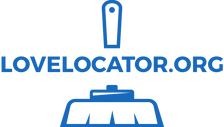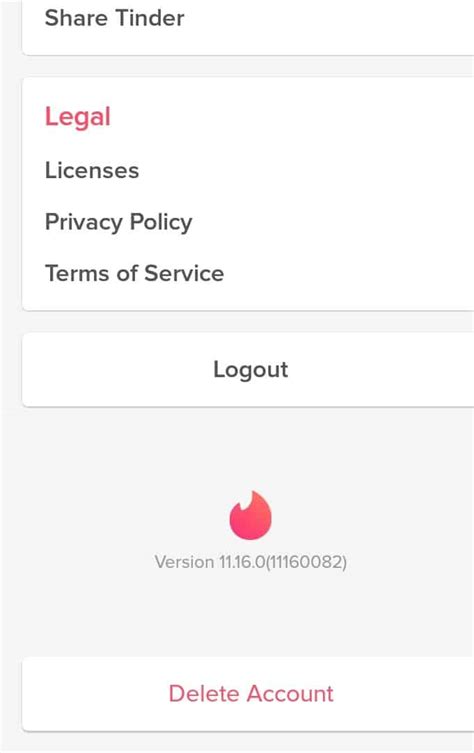Are you ready to get your Tinder account back? Have you tried all the traditional methods and still haven’t been able to recover it? Don’t worry – we’ve got your back! In this article, we’ll tell you exactly how to get your Tinder account up and running again. So what are you waiting for? Let’s dive right in!
How to Retrieve a Lost Tinder Account
We’ve all been there: you open the app, type in your username and password, only to be met with an error message. That sinking feeling of realizing you’ve lost access to your beloved Tinder account is enough to make anyone’s heart sink. But don’t despair just yet! There are some steps you can take to try and get your account back.
Logging In With Your Phone Number
If you created your Tinder account using your phone number, you may be able to recover it by logging in with that same number. To do this, tap "Login" on the main screen, then select "Log in with phone number." Enter your phone number and follow the prompts to reset your password.
Note that if you used Facebook to create your account, you won’t be able to log in with your phone number. You’ll need to use the "Forgot Password" option instead.
Using the Forgot Password Option
If you’re unable to log in with your phone number or if you used Facebook to create your account, you’ll need to use the "Forgot Password" option. Tap "Login," then select "Forgot Password?" You’ll then be asked to enter either your email address or your phone number. If you enter your email address, you’ll receive an email from Tinder with instructions on how to reset your password. If you enter your phone number, you’ll receive a text message with a link to reset your password.
Once you’ve followed the instructions in the email or text message, you should be able to successfully reset your password and regain access to your account.
Contacting Tinder Support
If you’re still having trouble retrieving your account after trying the methods above, you may need to contact Tinder support for help. On the login page, tap "Help" at the bottom of the screen, then select "Contact Us." You’ll be prompted to choose the topic that best describes your issue (in this case, "Can’t Login"). You’ll then be asked to provide additional information about your issue. Once you’ve submitted your request, you should hear back from Tinder within 24-48 hours.
It can be incredibly frustrating when you lose access to your Tinder account. Fortunately, though, there are some steps you can take to try and retrieve it. First, try logging in with your phone number if you used it to create your account. If that doesn’t work, use the "Forgot Password" option to reset your password. And if all else fails, contact Tinder support for assistance.
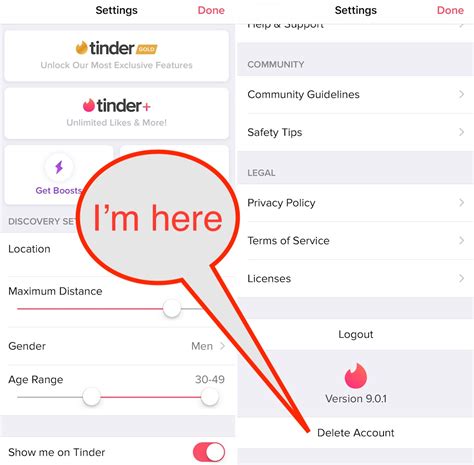
Get Your Swipe On: How to Reactivate That Tinder Account
- – Make sure you have the correct login credentials: your username, email address, or phone number associated with the account. – Check if you have access to the email or phone number linked to the account. – If not, contact Tinder’s customer service team directly and explain what happened. – Request a password reset link via email or text message from the customer service team. – Follow the instructions on the password reset page to create a new password. – Once logged in, update any profile information that may have changed since the last time you used the account. – Re-verify your identity by taking a selfie. This is important to ensure that no one else has accessed your account without permission. If you’re having trouble logging into your account, there are a few steps you can take to recover it. First, make sure you have the correct login credentials – your username, email address, or phone number associated with the account. If you don’t have access to any of those, contact Tinder’s customer service team directly and explain what happened. They should be able to send you a password reset link via email or text message. Once you get that, follow the instructions on the password reset page to create a new password. Then log in to your account and update any profile information that may have changed since the last time you used it. Finally, re-verify your identity by taking a selfie – this is important to ensure that no one else has accessed your account without permission. For extra security, you may also want to enable two-factor authentication for your account. This will require you to enter a code sent to your phone every time you log in, making it much harder for someone else to gain access to your account. You should also consider changing your password regularly, especially if you think your account may have been compromised. Finally, keep an eye out for suspicious activity such as messages from unknown users or notifications about changes to your profile.
Wrapping Up: A Quick Guide to Recovering Your Tinder Account
So, there you have it – a comprehensive guide on how to recover a Tinder account. Whether you’ve forgotten your password or just need help logging in, these steps should get you back up and running in no time. And if all else fails, don’t forget that you can always reach out to the Tinder team for assistance. Good luck!
Q&A
You’ll need your email address, phone number, and/or username associated with the account. If you’re having trouble, try using the "Forgot Password" link to reset it. Good luck!
- Go to the login page and click ‘Forgot Password’.
- Enter your email address and follow the instructions in the email sent to you.
- Create a new password and you’re all set!
- Check if your profile is still visible on the app; if it’s gone, then it’s been deleted.
- Try to log in again and see if you can access your account.
- Reach out to Tinder support for help.
No, sorry! Once an account is deleted, you won’t be able to access any of the messages. Better take screenshots of important conversations before deleting your account!