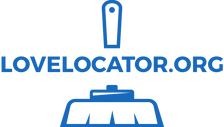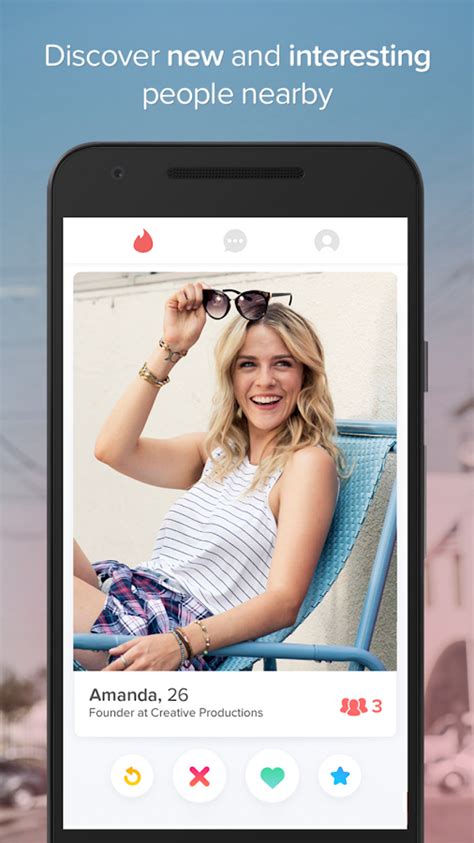Are you having trouble getting matches on Tinder? Are your pictures blurry and making you look unrecognizable? If so, you’re not alone! In this article, we’ll explore why your Tinder pics are coming out fuzzy and what you can do to fix it. So, if you’ve been wondering “why are my Tinder pictures blurry?”, keep reading – we’ve got the answers!
Blurry Tinder Pictures: Reasons and Solutions
When it comes to online dating, the quality of your profile pictures can make or break your success. After all, a great photo will give potential matches an immediate sense of who you are and what you look like, while a blurry one could leave them feeling unimpressed or confused. If your Tinder pictures are coming out blurry, here’s why that might be happening and how to fix it.
Low Resolution Images
One of the most common reasons for blurry Tinder photos is simply due to the resolution of the image being too low. When you upload a photo to Tinder, the app compresses the file size in order to save space on their servers. This compression process reduces the amount of data stored in the image, which can lead to a decrease in quality and result in a blurry photo. To avoid this issue, make sure to use images with high resolutions (at least 1,000 x 1,000 pixels) when uploading them to Tinder.
Poor Lighting
Another possible cause of blurry Tinder pictures is poor lighting. Inadequate lighting can make it difficult for the camera to focus properly, resulting in a hazy or distorted image. To ensure that your pictures come out looking crisp and clear, try to take them in well-lit environments. Natural light from windows works best, but if that isn’t available, using a lamp or other artificial light source should do the trick.
Camera Shake
If your hands are shaking when taking a picture, it can also cause blurriness. Even the slightest movement can affect the clarity of the image, so it’s important to hold the phone as steady as possible when taking a shot. You can also use a tripod or selfie stick to help keep your hands still.
Editing Software
Editing software can also have an impact on the quality of your photos. Some apps and programs reduce the resolution of an image when editing, which can lead to a decrease in sharpness. To avoid this problem, try to stick to basic edits such as cropping and adjusting brightness/contrast rather than more advanced features like filters and effects.
Outdated Phone
Finally, having an outdated phone can also contribute to blurry Tinder photos. Older phones often don’t have the same camera capabilities as newer models, which means they won’t be able to capture the same level of detail. If you’re using an older device, consider upgrading to something more modern in order to get better results.
By understanding the causes of blurry Tinder pictures and taking steps to address them, you can ensure that your profile looks its best. From using higher resolution images to investing in a new phone, there are plenty of ways to improve the quality of your photos and make a great first impression on potential matches.

Why Blurry Tinder Pictures are a Total Turnoff
- – Your phone may be set to low resolution when taking photos, resulting in blurry images. – The camera on your device may not have a high enough megapixel count to produce clear pictures. – You might be using an outdated app that doesn’t allow you to take good quality photos. – If you’re taking selfies with your front facing camera, the lens may be dirty or scratched which can lead to fuzzy results. – Taking pictures in a poorly lit environment can cause them to look grainy and out of focus. – If you’re using digital zoom, this will also reduce the quality of your images. – If you’re uploading from your computer, make sure the file size is large enough to display clearly on Tinder.
Say Goodbye to Blurry Tinder Pics!
So there you have it – the reason why your Tinder pictures are blurry is because of a few common mistakes. But don’t worry, by following our tips and advice you can take clear, high-quality pictures that will get you more matches in no time! So make sure to use a good camera, find the right lighting, adjust the settings for optimal clarity, and snap away! And hey, if all else fails, just upload a photo from your computer instead. Good luck!
Q&A
It’s probably because you’re using a low-resolution image. Try uploading an image with at least 1000px on the longest side and see if that helps! Good luck 🙂
Make sure you take your pics in natural light, use the highest resolution possible, and don’t be afraid to get a friend to help you out!
- Avoid selfies, group pics, or anything that doesn’t clearly show your face.
- Don’t use filters or edit the photo too much – keep it natural!
- Stay away from blurry, dark, or grainy photos – clarity is key!
- Show off your best features – don’t be afraid to smile!
- Make sure the photo is clear and well lit.
- Have fun with it – your profile pic should reflect your personality!