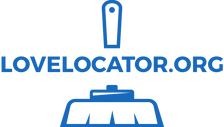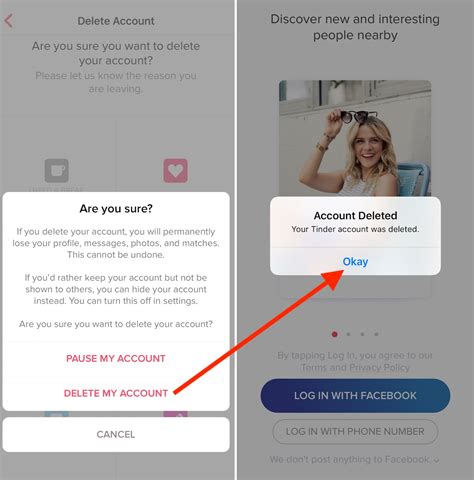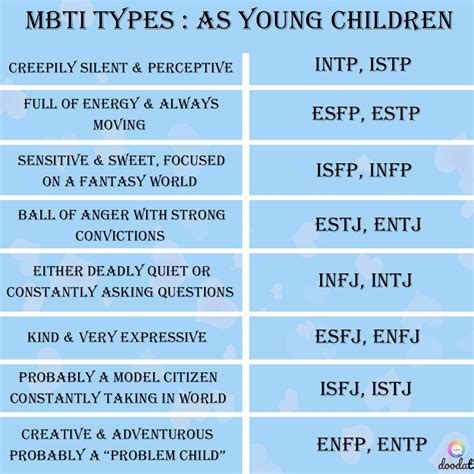Have you ever tried to delete your Tinder account and been left scratching your head in confusion? We’ve all been there! You think it should be a simple process, but then why can’t you find the delete button? Well, you’re not alone – let’s dive into why deleting your Tinder account isn’t always as straightforward as it seems.
Tinder’s Account Deletion Process
Tinder is one of the most popular dating apps on the market, with millions of users swiping left and right every day. But sometimes you may find yourself wanting to delete your account, for whatever reason. Unfortunately, it isn’t always as easy as it should be. In this article, we’ll discuss why you can’t just hit a button and make your Tinder profile disappear.
The Reasons Behind the Difficulty
There are several reasons why deleting your Tinder account can be difficult. First, there’s the fact that Tinder doesn’t offer an obvious way to do so from the app itself. You have to go into the settings menu and then scroll down until you find the option to delete your account. This process can be tedious and time-consuming, especially if you’re not tech-savvy.
Second, Tinder also makes it difficult to delete your account because they want to keep you as a user. After all, the more people who use the app, the better it is for their business. They know that if you delete your account, there’s a chance you won’t come back. So, they make it hard to do so in order to keep you around.
Finally, some users may not realize that they can actually delete their accounts. They may think that once they’ve created a profile, it’s stuck forever. This lack of knowledge means that many users don’t even try to delete their profiles, leaving them active indefinitely.
How to Delete Your Tinder Account
Now that you understand why it can be difficult to delete your Tinder account, let’s talk about how to do it. As mentioned above, the first step is to go into the settings menu and scroll down until you find the option to delete your account. Once you click that option, you will be asked to confirm that you really want to delete your account. If you click "yes," your account will be deleted.
You should also note that if you decide to delete your account, you won’t be able to retrieve any of the information associated with it. That includes messages, matches, conversations, etc. So, if there’s anything you want to save before deleting your account, make sure you do so beforehand.
Final Thoughts
Deleting your Tinder account can be tricky, but it’s not impossible. All you need to do is go into the settings menu and scroll down until you find the option to delete your account. Then, confirm that you really want to delete it and you’ll be good to go. Just remember that if you delete your account, you won’t be able to get any of the information associated with it back.

Oh No, I Can’t Delete My Tinder? Here’s Why!
- 1. Tinder is designed to be a permanent record of your interactions with other users, so it doesn’t allow you to delete your account completely. 2. Your profile will still appear in searches and be visible to other users even after you have deactivated your account. 3. Deactivating your account means that your profile won’t be shown to anyone else, but the information remains stored on Tinder’s servers. 4. If you decide to reactivate your account at a later date, all of your old data will still be there. 5. You can hide your profile from other users by going into Settings > Privacy > Hide Profile. This will stop your profile from appearing in search results, but your messages and matches will remain intact. 6. Deleting the app from your device does not delete your account. To do this, you must go to the settings page and select “Delete Account”. 7. Even if you delete your account, some of your data may still remain on Tinder’s servers for up to 90 days.
“You Swiped, You Conquered: A Final Farewell to Tinder”
Well, there you have it. We’ve explored the reasons why you can’t delete your Tinder account and what to do if you want to take a break from online dating. Whether you’re taking a break for mental health or just because you don’t feel like swiping right anymore, hopefully now you know how to get rid of that pesky Tinder profile once and for all. Good luck!
Q&A
You won’t be able to access your conversations, matches, or profile. You’ll also have to start over if you ever decide to come back to the app. Plus, all those awesome potential dates will be gone!
Yes, you can! Just contact Tinder support and they’ll help you out. It’s easy to do and only takes a few minutes. Good luck!
Go to your account settings, select App Settings, and then select Delete Account. Confirm the deletion by selecting Delete My Account. That’s it – you’re all set!
Yeah, deleting your Tinder account will get rid of all your matches and messages. So if you want to keep any of them, make sure to take screenshots first! Good luck out there.