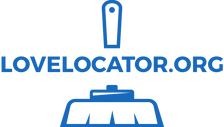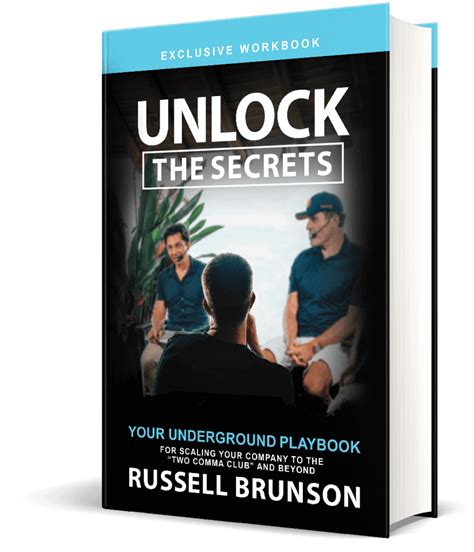Are you looking for a way to hide your Hinge profile? Maybe you’re ready to take a break from dating or just want to keep your profile private. Whatever the reason, we’ve got you covered! In this article, we’ll walk you through all the steps necessary to successfully hide your Hinge profile – and provide some tips along the way so that you can remain hidden as long as you’d like. So, let’s get started – what are you waiting for?!
What is Hinge?
Hinge is a dating app that’s been gaining popularity in recent years. It’s often referred to as the “anti-Tinder” because it focuses on quality over quantity, and encourages users to get to know each other before swiping left or right. The app also has an algorithm that learns from your preferences and makes better matches for you over time.
Why Hide Your Profile?
There are many reasons why you might want to hide your Hinge profile. Maybe you’ve found someone special and don’t want to be distracted by potential matches. Or maybe you just need a break from online dating. Whatever the reason, Hinge offers several ways to temporarily or permanently hide your profile.
How to Temporarily Hide Your Profile
If you just need a break from Hinge but plan to come back later, you can temporarily hide your profile. This will prevent anyone from seeing your profile while still allowing you access to your account. To do this:
- Open the Hinge app and tap on the three lines in the upper left corner of the screen.
- Tap on “Settings” and then scroll down to “Privacy Settings”.
- Select “Hide my profile” and confirm your choice.
Your profile will now be hidden from view. You can always go back into settings and select “Show my profile” if you decide to start using the app again.
How to Permanently Delete Your Account
If you’re done with Hinge for good, you can delete your account permanently. Note that once you delete your account, all of your conversations, photos, and data will be lost forever. If you’re sure you want to proceed, here’s how to do it:
- Open the Hinge app and tap on the three lines in the upper left corner of the screen.
- Tap on “Settings” and then scroll down to “Account Settings”.
- Select “Delete Account” and follow the prompts to confirm.
Once you’ve confirmed your decision, your account will be deleted and you won’t be able to recover any of your data.
Other Considerations
When hiding or deleting your Hinge profile, there are a few other things to keep in mind. First, remember that even when your profile is hidden, people who already have your phone number may still be able to find you through the app. Second, if you delete your account, you won’t be able to use any of your saved photos or messages. Finally, if you decide to come back to Hinge after deleting your account, you’ll have to create a new one from scratch.
Hiding or deleting your Hinge profile is a personal decision that only you can make. Whether you’re taking a break or calling it quits for good, make sure you’re comfortable with your decision before proceeding.

“Hiding Your Hinge Profile – A Quick Guide to Stealth Mode”
- Make sure to log out of the app or website before you hide your profile
- Go into the settings of your Hinge account and click on the “Privacy” option
- Select the “Hide My Profile” option
- Confirm that you want to hide your profile by clicking “Yes, Hide My Profile”
- Your profile will now be hidden from other users on the platform
- If you decide you want to make your profile visible again, simply go back into the privacy settings and uncheck the “Hide My Profile” box
- You may also consider changing your profile photo to something more generic if you plan on hiding your profile for an extended period of time It is also important to remember that even though you have hidden your profile, some people may still be able to see it. This could be due to cached versions of your profile page, as well as any messages you sent to other users before you hid your profile. Additionally, it’s possible that someone else has shared a link to your profile with others. To help prevent this, you can opt to delete all conversations before hiding your profile. Furthermore, if you are worried about your safety when using online dating apps like Hinge, there are several measures you can take to protect yourself. For example, you should always use strong passwords, avoid sharing personal information, never send money to anyone, and only meet up with someone in public places. Additionally, it’s a good idea to let a friend or family member know when and where you’re meeting someone from the app.
Voila! Now You Know How to Hide Your Hinge Profile Like a Pro
So there you have it! Hiding your Hinge profile is a simple process that requires just a few clicks. With the tips and advice provided in this article, you should be able to keep your profile hidden from anyone who might come across it while browsing through the app. Now go out there and find yourself someone special – without them finding you first!
Q&A
- Tap the Profile icon in the top left corner of your screen.
- Select Settings, then Privacy Controls.
- Toggle “Show me on Hinge” off.
Yes, you can still use the app if your profile is hidden. You just won’t be visible to other users while it’s hidden. But you can still message people and browse profiles as usual.
It usually takes about 24 hours for your profile to be hidden. Don’t worry, it’ll be gone soon! Just make sure you follow the steps correctly.
Nah, not if it’s hidden. If you hide your profile, nobody can find it – that’s the whole point of hiding it! But don’t worry, you can always unhide it whenever you want.