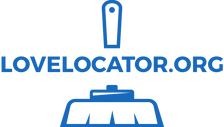Are you looking for a way to keep your Tinder activities private? Worried about someone snooping through your phone and seeing your conversations? Don’t worry – we’ve got the answer! In this article, we’ll show you how to hide the Tinder app on your phone so no one will know it’s there. Ready to learn the tricks of the trade? Let’s get started!
Hiding Tinder App on Android
If you’re looking to keep your Tinder activity discreet, the best way to do so is by hiding the app from your device. On an Android phone, this can be done in a few simple steps.
Uninstalling the App
The easiest and most straightforward way to hide Tinder is to simply uninstall it. This will completely remove the app from your device, and make it harder for anyone to find out that you have been using the dating platform. To uninstall the app, go to the “Settings” menu of your device, select “Apps & Notifications”, then tap on “Tinder”. Finally, click on “Uninstall” and confirm the action.
Moving the App to a Secure Folder
Another way to hide Tinder on an Android phone is to move it to a secure folder. This will make it more difficult for other people to access the app, as they would need to know the password or PIN code associated with the folder. To do this, open the “Settings” menu of your device, select “Security”, then choose “Secure Folder”. Once you are in the secure folder, you can add any apps you want to keep private, including Tinder.
Disabling Notifications
Even if you don’t want to delete or move the app, you can still make sure that no one knows you are using it. One way to do this is to disable notifications. Go to the “Settings” menu of your device, select “Notifications”, then toggle off the switch next to Tinder. This will prevent the app from sending notifications to your device, making it less obvious that you are using it.
Deleting Your Profile
Finally, if you really want to ensure that no one finds out about your Tinder activities, you should consider deleting your profile. To do this, open the app and go to the “Settings” tab. From there, select “Delete Account” and follow the instructions to permanently remove your profile from the platform. Keep in mind that once you delete your account, all of your conversations and matches will be lost.
Hiding your Tinder app is not always necessary, but it can be helpful if you want to keep your online dating activities private. Whether you choose to uninstall the app, move it to a secure folder, disable notifications, or delete your profile, these tips can help you maintain your privacy while using the popular dating platform.

Tinder, Hiding in Plain Sight: How to Keep Your Private Life Private
- Change your phone’s settings to hide the app icon
- Use a secure folder app to store the Tinder app
- Disable notifications for the app
- Uninstall and reinstall the app in incognito mode
- Hide the app behind other apps with an app hider
- Set up two-factor authentication to protect your account
- Check your privacy settings on the app itself
Tinder Hiding: Mission Accomplished!
So there you have it, all the tips and tricks to help you hide your Tinder app from prying eyes. Whether you’re looking to keep your parents off your back or just want a little more privacy when swiping through potential matches, this guide should have you covered. And if all else fails, you can always just delete the app altogether. Whatever works for you! Good luck out there.
Q&A
- Go to your phone’s settings and select the "Apps" option.
- Scroll down until you find Tinder, then select it.
- Tap on "Hide App" and confirm.
- Make sure to log out of the app after each use.
- Set a passcode lock for your phone.
- Check your phone settings to see if there’s an option to hide apps.
Yes, you can still access your Tinder account while it’s hidden. Just log in with your username and password as usual. Enjoy!
Yes, there are! You might get caught out by someone who knows what to look for on your phone, plus it can be easy to forget you have it hidden and accidentally open it in front of the wrong person. Best to just be honest with anyone who asks about it!